ブログアーカイブ
Visual Studio のデザイナー
タイトルを Visual Studio Community 2013 のデザイナー から Visual Studio のデザイナー に変更しました[2015-05-01]
C# Windows フォーム アプリケーションと C++ クラスライブラリを プロジェクトに追加します。C++/CLI コンポーネントを追加して デザイナーの表示 を選択すると
- デザイナーのエラー 「データが失われる可能性を防ぐため、デザイナーの読み込み前に以下のエラーを解決する必要があります。」
- このファイルのデザイナーに、デザインできるクラスがないため、デザイナーを表示できませんでした。
場所 System.ComponentModel.Design.Serialization.CodeDomDesignerLoader.EnsureDocument(IDesignerSerializationManager manager)
場所 System.ComponentModel.Design.Serialization.CodeDomDesignerLoader.PerformLoad(IDesignerSerializationManager manager)
場所 Microsoft.VisualStudio.Design.Serialization.CodeDom.VSCodeDomDesignerLoader.PerformLoad(IDesignerSerializationManager serializationManager)
場所 Microsoft.VisualStudio.Design.Serialization.CodeDom.VSCodeDomDesignerLoader.DeferredLoadHandler.Microsoft.VisualStudio.TextManager.Interop.IVsTextBufferDataEvents.OnLoadCompleted(Int32 fReload) - C++ CodeDOM parser error: Line: 60, Column: 23 — Unknown type ”. Please make sure that the assembly that contains this type is referenced. If this type is a part of your development project, make sure that the project has been successfully built.
Visual Studio 2015 RC では次のメッセージが表示されることがあります。
- この操作を完了するために必要なデータは、まだ利用できません。 (HRESULT からの例外:0x8000000A)
Windows Software Development Kit(SDK) を修復します。また「SDK バージョンの再ターゲット」を選択して修正すると発生しなくなります。
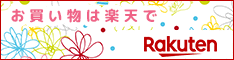



 seto-kynet.com
seto-kynet.com


